At Your Fingertips: The Best Home Design Apps

From food delivery to finding available parking spaces, there are an overwhelming number of apps for everything, including how to create the most beautiful home. Whether you’re a beginner or a professional designer, home design apps can not only help you envision what your space will look like, but make it easier to shop for the perfect decor and fixtures. Feeling overwhelmed by the endless options at your fingertips? Don’t worry – we’ve dug deep and are sharing our picks for the best home design apps to help you plan your dream kitchen and bathroom.
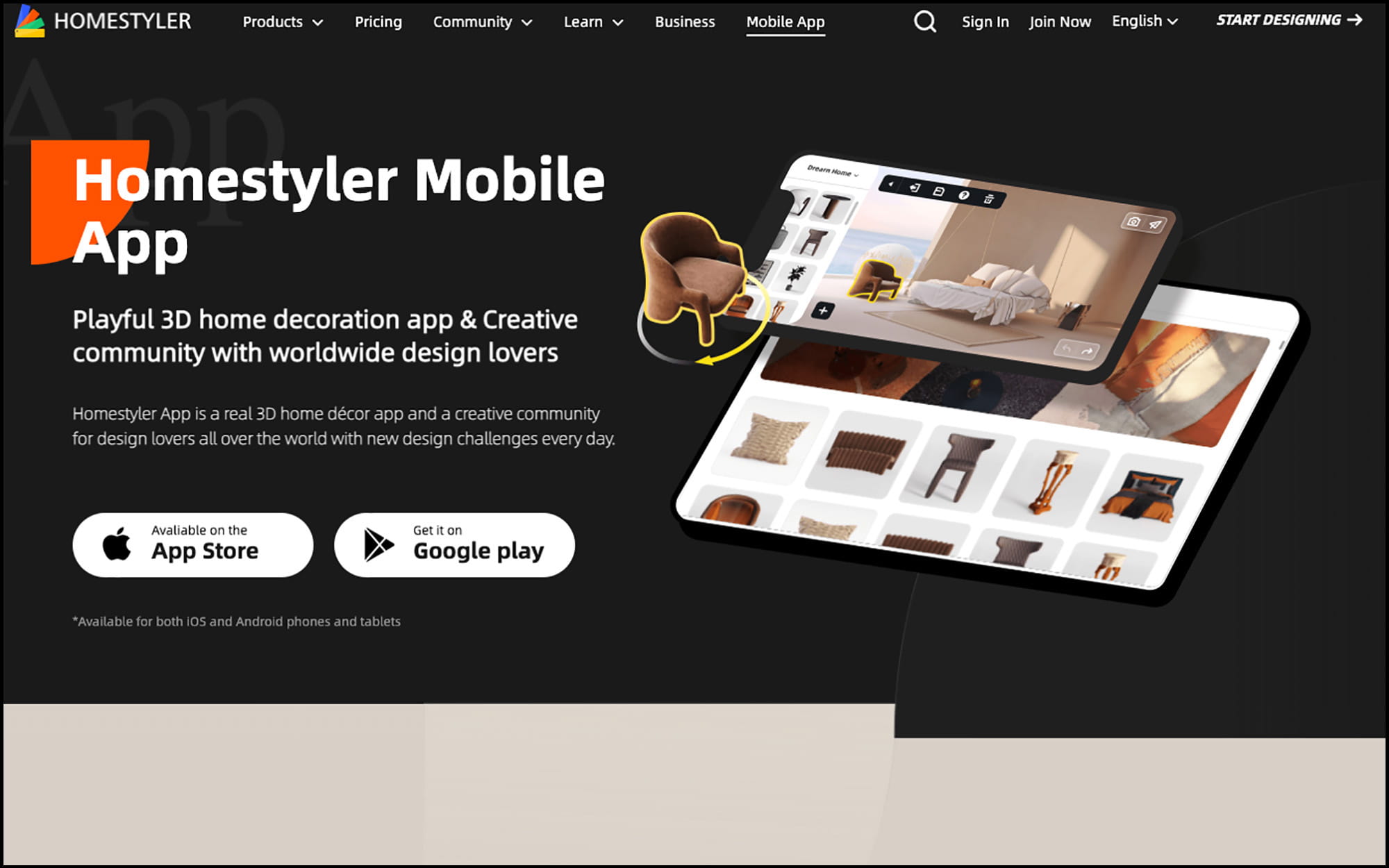
Developed by Autodeck, the creators behind AutoCAD, the Homestyler mobile app is a program that allows you to build and visualize your redesigned space with the help of its easy-to-use 3D technology. Begin by selecting an existing room design or upload your own images, and then get into design mode by selecting paint colours and browsing the furniture and decor library that features over 100,000 pieces. Available for IOS and Android.
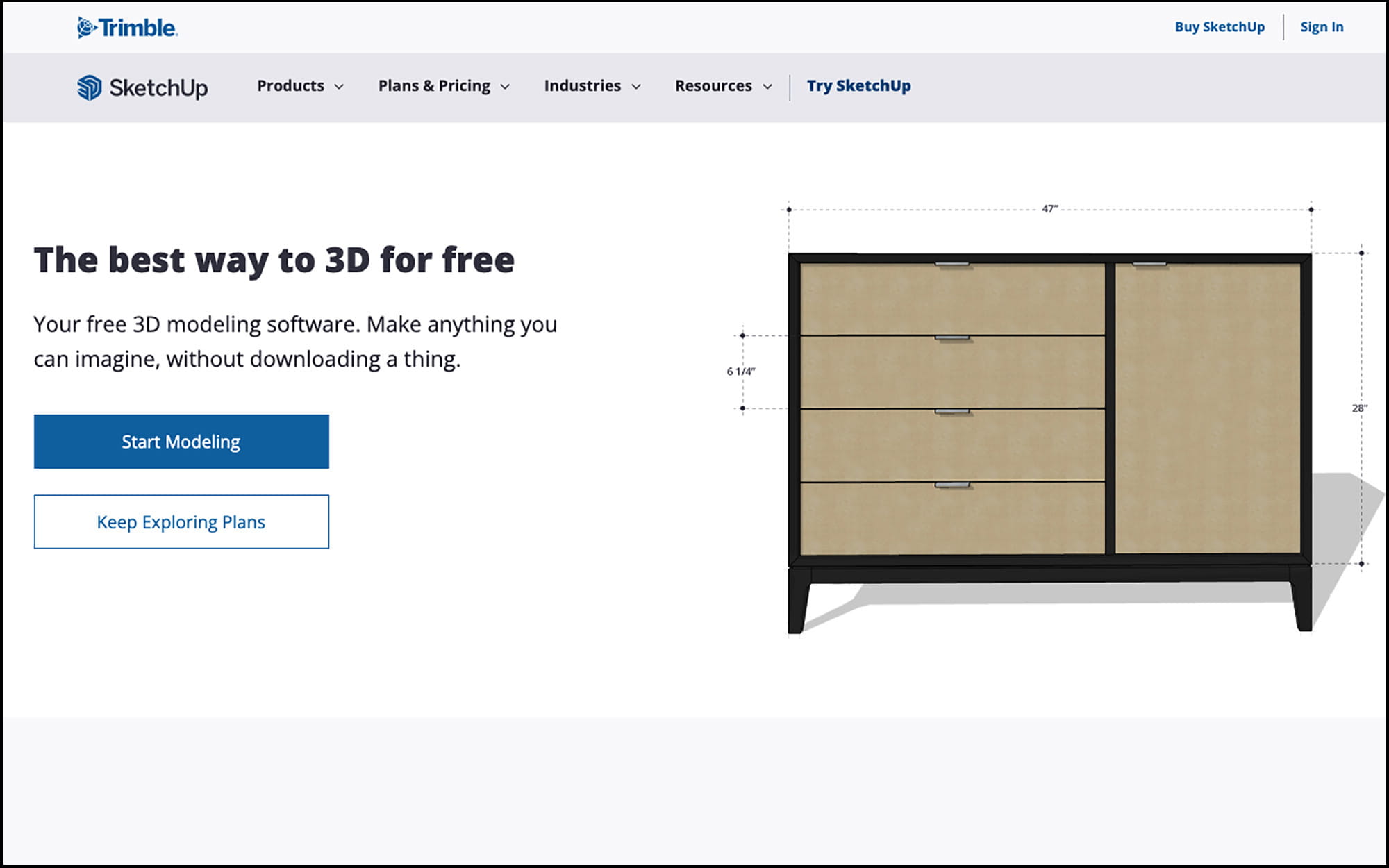
SketchUp is one of the most comprehensive 3D design softwares on the market and is a favourite amongst interior design, architecture, and engineering professionals. Made to feel like your drawings are transformed into 3D models, the program is user-friendly and offers an immersive interface to help you to move through the space. Sketchup offers a free version that is perfect for homeowners working on their next renovation, and features most of the app’s features, or if you’re a pro looking to up your game, try the Pro version for endless capabilities. Available for IOS and Android.
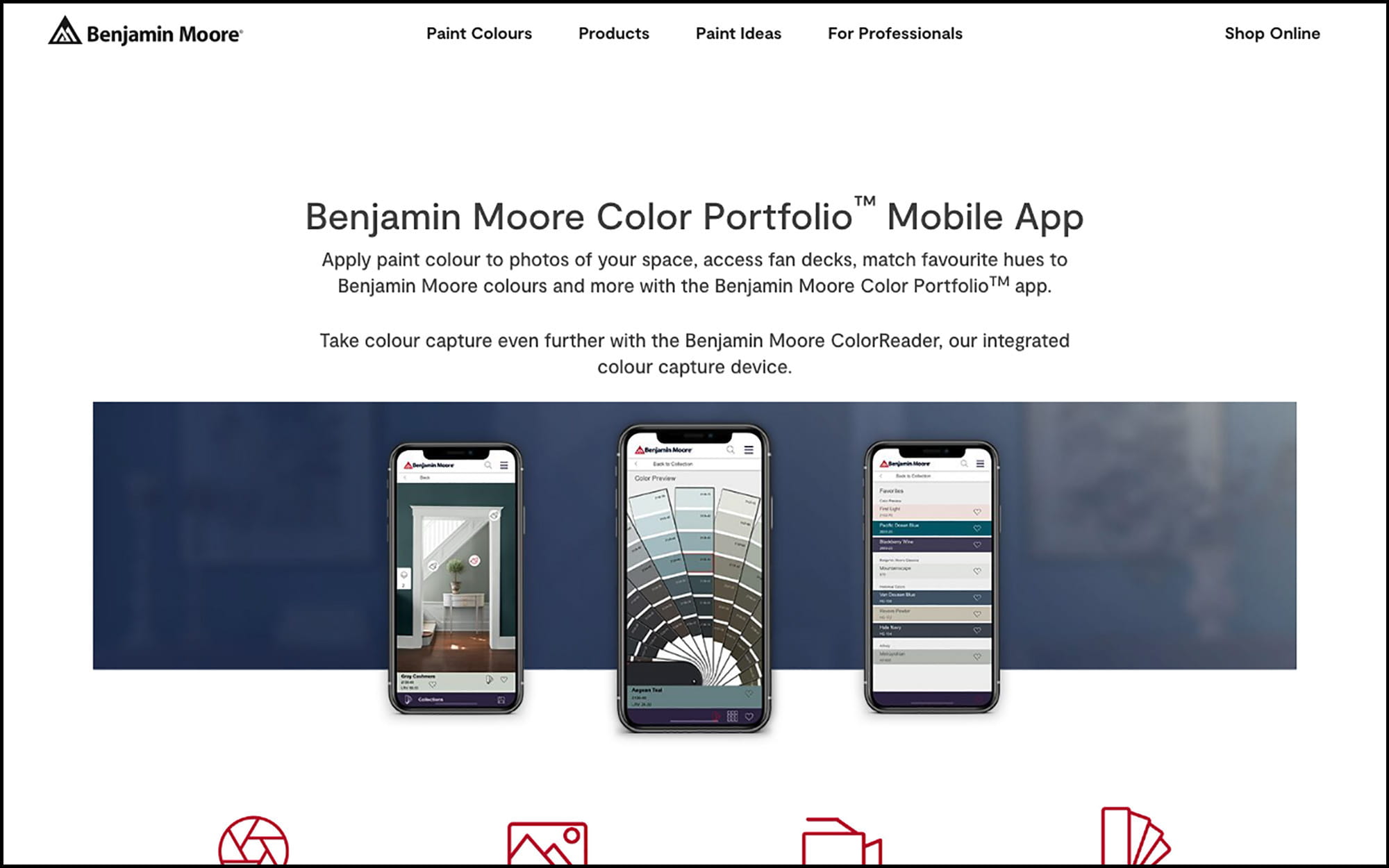
Benjamin Moore Color Portfolio
Created by the paint masters at Benjamin Moore, Color Portfolio makes it easy to choose the perfect paint colour for your space. See a wall colour you would love in your kitchen? Snap a photo and the app will colour match paint options for a similar look. If you want to envision how the shade will look in your home, you can also upload a photo of your space and try out different paint colours on the walls. It’s a must-have app for current and future home renovations. Available for free for IOS and Android.
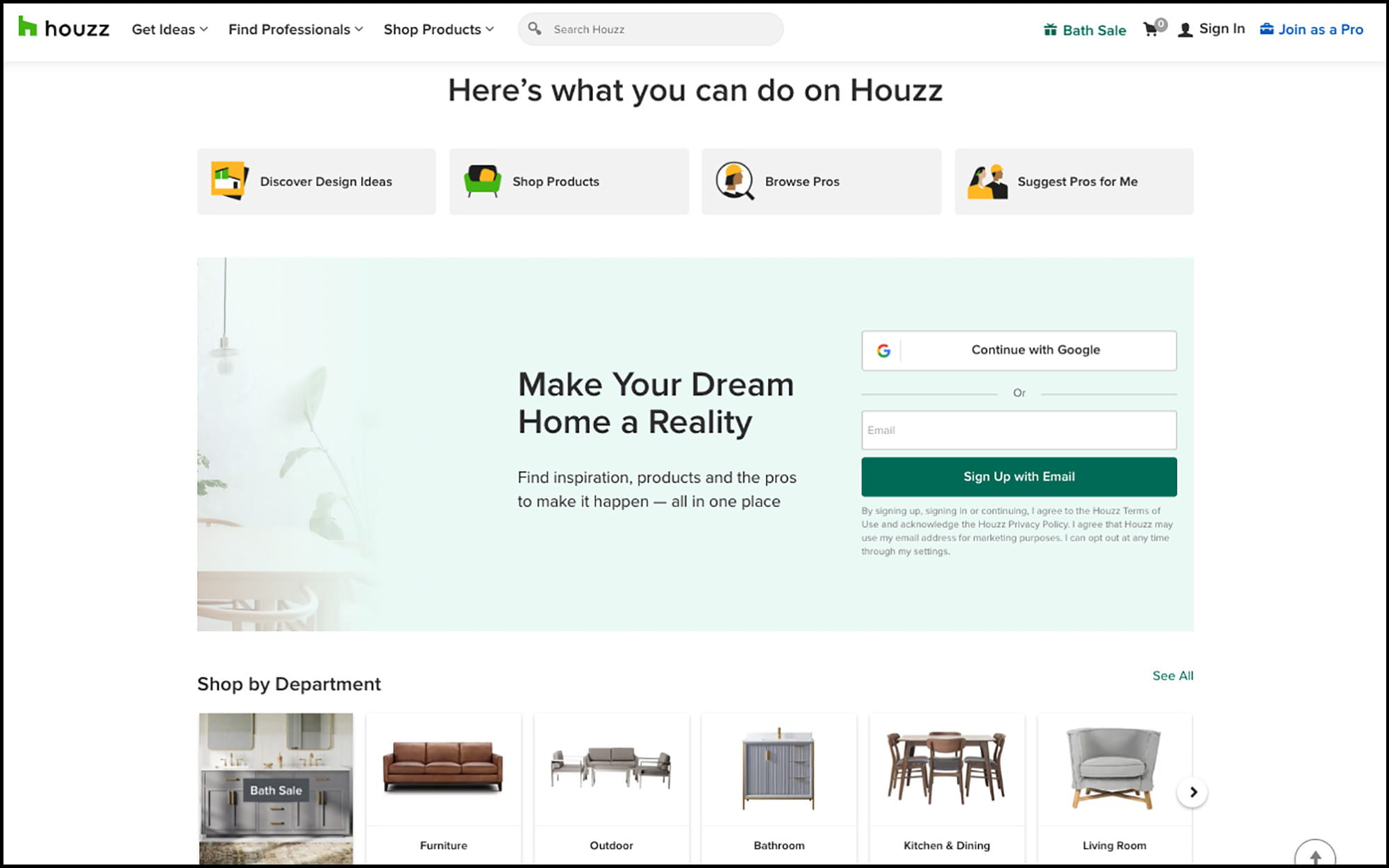
Houzz
Aimed to serve as everything from a mood board for inspiration to a referral service for practical planning, Houzz has become a go-to website and app for design professionals and homeowners alike. With interior designers posting images and behind-the-scenes details about their various projects, you can get a professional’s perspective on their design process along with product links and ratings to shop the look. Houzz is a simple-to-use application that will help you with a home design project from start to finish. Available for free for IOS and Android.
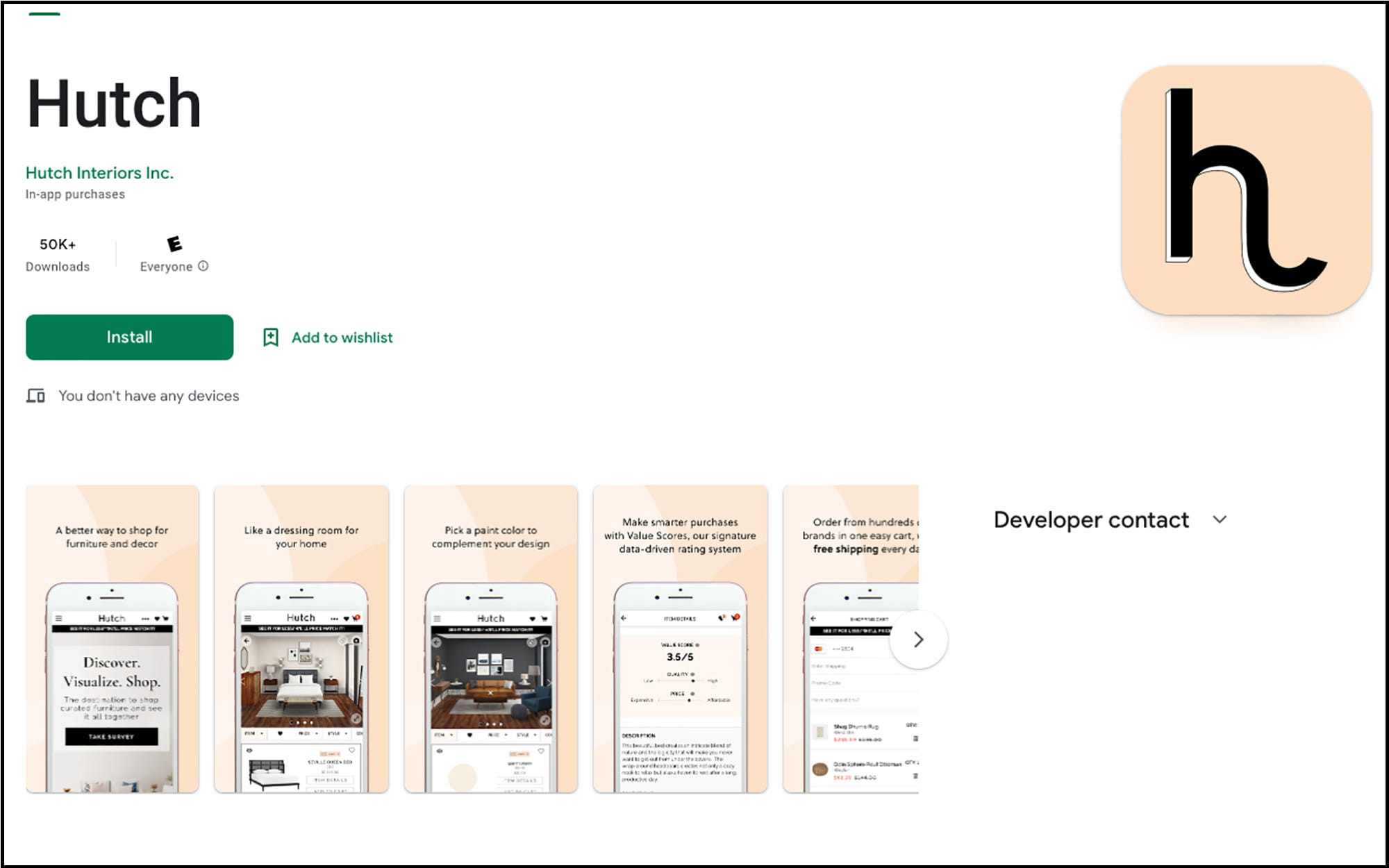
Hutch
Built by designers, for designers (but easy enough to use for the everyday home decor enthusiast), Hutch is a one stop shop created to streamline the design process for efficiency. Merging rendering and product sourcing into one platform, the app allows users to browse furniture and decor from their favourite brands and then use 3D technology to see how those pieces work in your space and to scale. Available for free for Android.
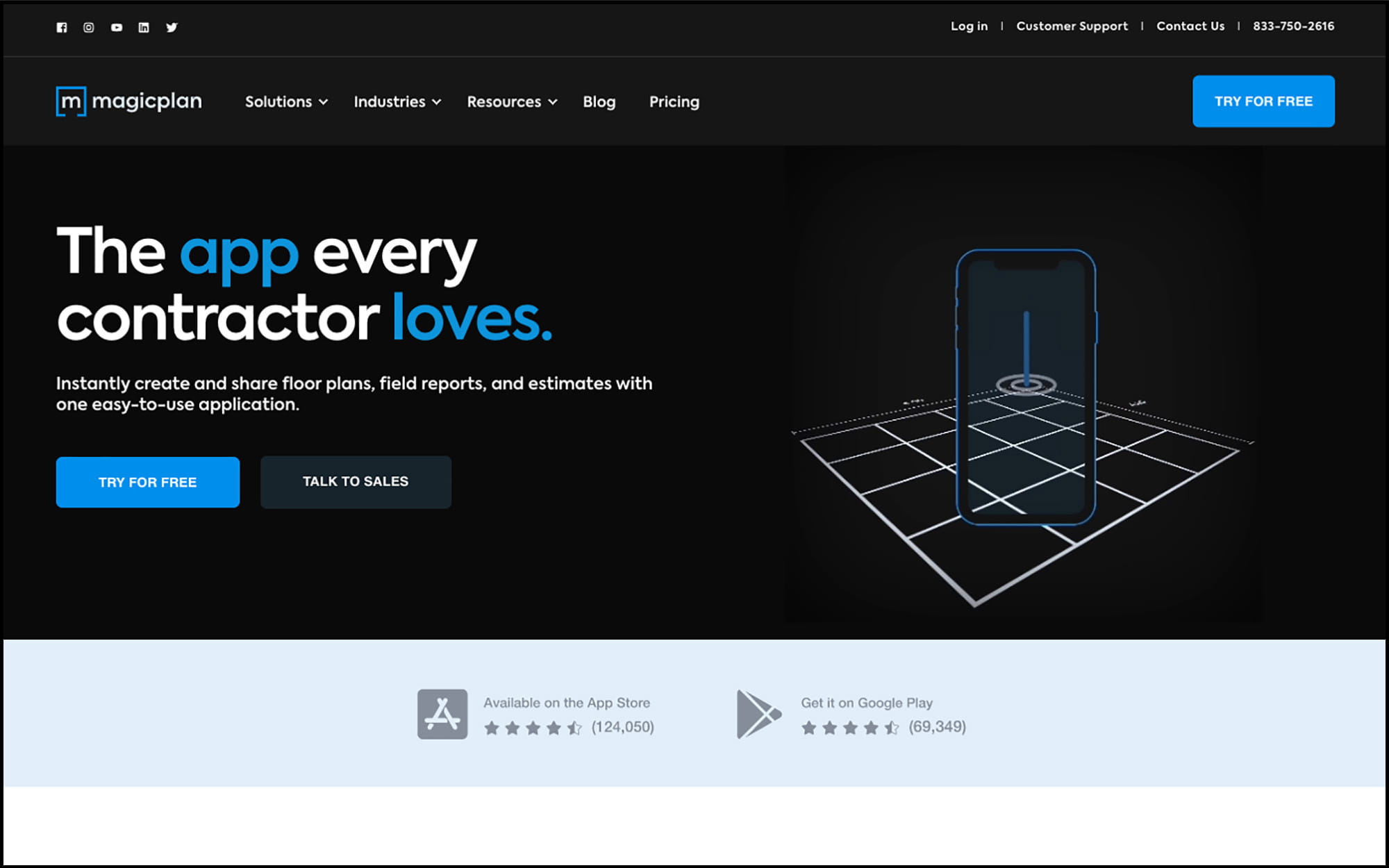
MagicPlan
Create the perfect floorplan at the click of a button with MagicPlan. Using your smartphone’s camera, MagicPlan uses AR technology to scan or take photos of your space to build instant floor plans with accurate measurements. Loved by professional contractors and perfect for those who need a plan in a pinch, the app features other tools to help sketch plans and create 3D renderings on the go, and you can export your drawings in a variety of formats like PDF, JPG, and DXF, to share with designers, contractors, plumbers and more. Available for IOS and Android.
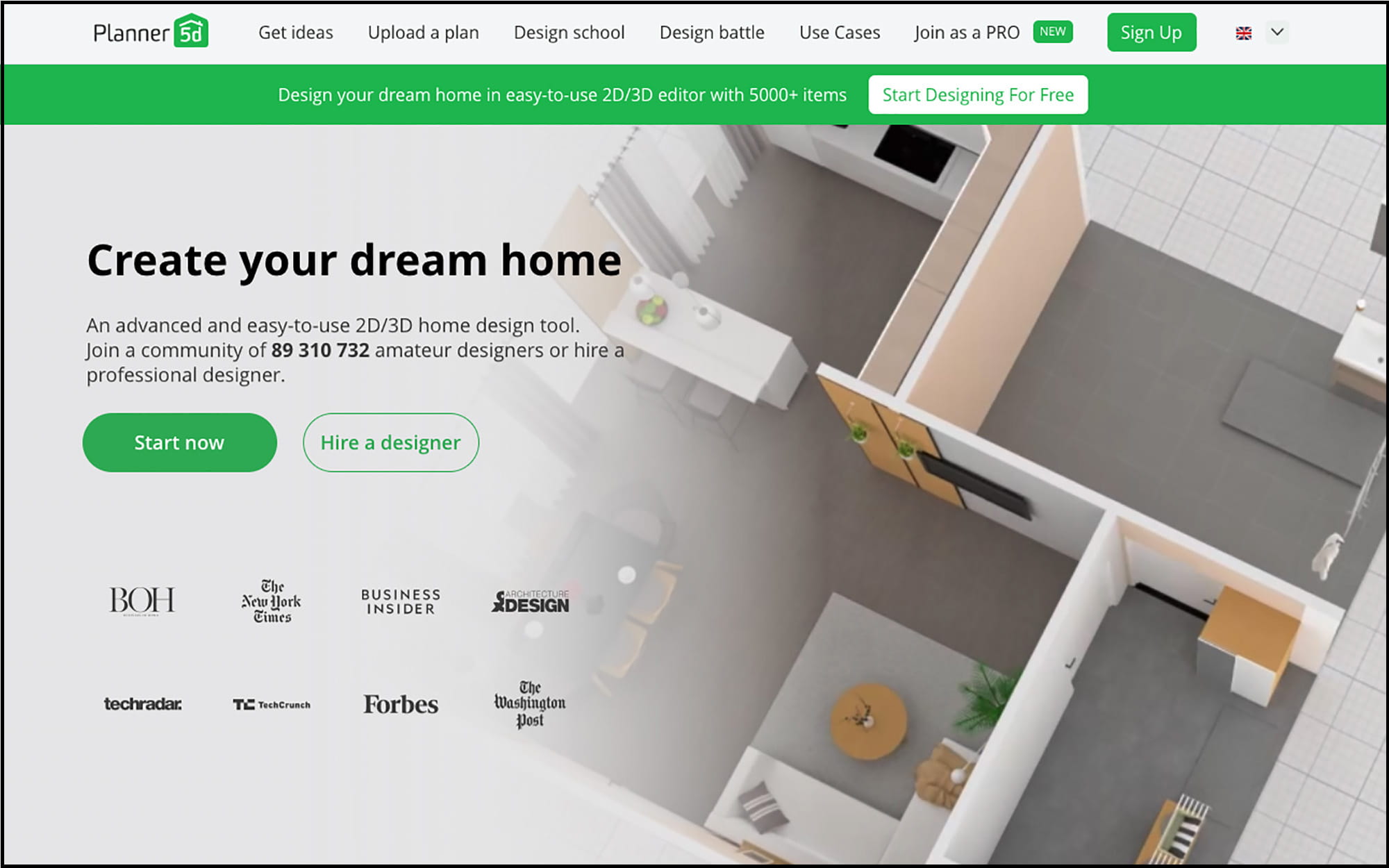
Planner 5D
Design your home from the bottom up and inside out with Planner 5D. With immersive technology, users can use templates, upload existing plans, or start from scratch to create 2D floor plans and 3D renderings of not just interiors, but exteriors as well. The app even provides the ability to adjust shapes, sizes, materials, and colours of every detail. For an added fee, you can also gain full access to the Planner 5D’s extensive object library. Available for IOS and Android.
Related Posts:

The Top 10 Inspiring Design Blogs

Top 5 Mistakes To Avoid In Bathroom Design

10 Tips For Upgrading Your Kitchen And Bathroom

